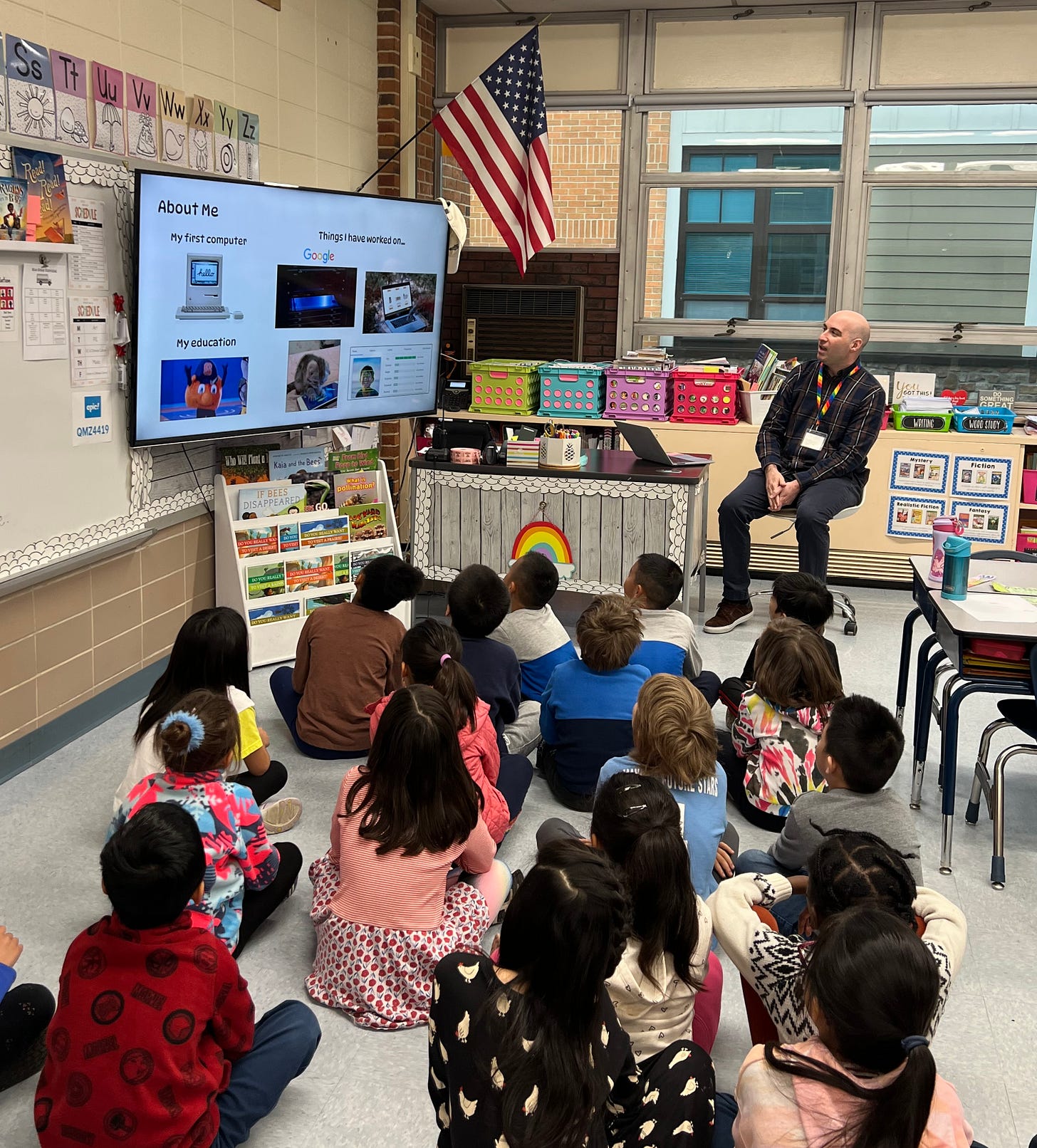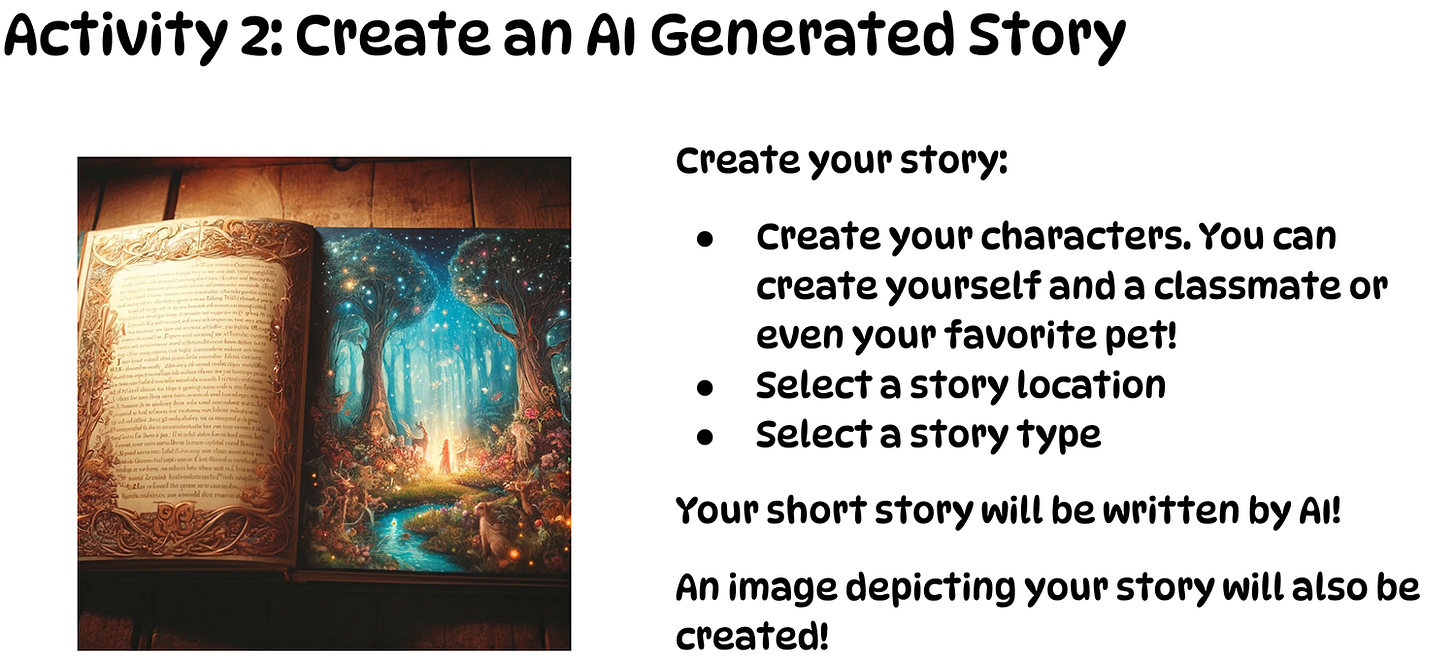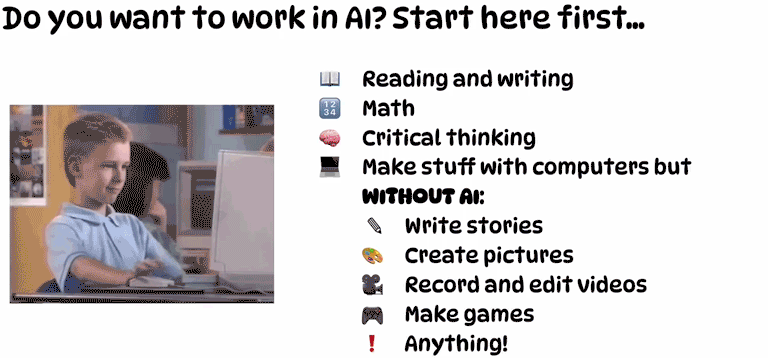Teaching AI to 2nd Graders
My most challenging audience yet
I spent most of the past year presenting AI topics to executives, engineers and data scientists from companies that are Google Cloud customers. Last week was a new type of challenging audience: 2nd graders.
I spoke to three different 2nd grade classes at my 7 year old daughter’s elementary school. For the event I created a presentation and an AI powered website for the kids to create their own stories in a safe manner. The kids seemed to have a great time, with one kid even shouting out “I love AI!”
You can access the full presentation here: 2nd Grade AI Presentation. If you happen to have a similar audience for this topic, this material should function as a nice starting point.
I had three main goals in mind when mapping out what I wanted to cover:
Keep the material short (9 total slides) and engaging (lots of fun pictures and animations)
Get the kids working hands on and in pairs by doing several exercises with their classroom Chromebooks
Direct students interested in AI to first focus on education and computer fundamentals: reading, writing, math, critical thinking and using computers to create things (but without using AI).
Here are a few highlights from the presentation:
I prompted several AI chatbots (Gemini, GPT-4, Claude Opus) to “describe AI to a 7 year old” as a starting point and then heavily modified the details from there. The image is from the movie Short Circuit, and while it is an old comedy movie the general depiction of a computer consuming large amounts of data to learn is sound.
Highlighting various everyday examples of AI in our lives:
Video recommendations on YouTube
Audio assistants such as Alexa and Google Home
Augmented reality features in popular social apps
AI opponents in video and computer games
Self driving cars
Images: This is the same image I used for the presentation title page background. Created with DALL-E 3.
Music: I created this song by prompting Udio with a music genre and school specific lyrics (the school’s name and several teacher’s names).
Video: This example video was taken from the Google Lumiere project page
Teachable machine is great because it is free to use with no login required. Students worked in pairs, so having one student pose while the other takes the picture and vice versa worked well. Navigating the interface was slightly tricky for 7 year olds, so this might be ideally suited for children just a few years older.
After trying a few different existing options for kids storytelling applications I decided to create this website. You can find the open source code to deploy yourself on my GitHub project: https://github.com/brettdidonato/Kids-AI-Story-Creator. It uses Google Gemini Pro for creating the story and DALL-E 3 for generating the story related image.
Here is the input form:
And here is example output:
In the vast expanse of outer space, two unlikely friends embarked on an unforgettable adventure. Ada, a curious 7-year-old guinea pig, and Nina, a playful 7 -year-old dog, found themselves stranded on a distant planet.
Ada's tiny paws scurried across the strange rocks, her whiskers twitching with excitement. Nina barked cheerfully, her tail wagging like a propeller. As they explored, they came across a peculiar spaceship shaped like a giant carrot.
With a squeak of delight, Ada hopped inside, followed by Nina. Buttons and dials sparkled all around them, inviting them to play. They pushed and pulled levers, sending the spaceship zooming through the stars.
Suddenly, the spaceship began to shake violently. Ada and Nina squealed in fear as they were tossed about. They crashed into walls and bumped into each other, their laughter mixing with their panicked cries.
Finally, the spaceship came to a stop with a loud thunk. Ada and Nina tumbled out, giggling uncontrollably. They had survived their wild ride through outer space and returned safely to their newfound friendship.
Many other equivalent websites require logging in and are paid. I also found a shocking lack of safety controls, with curse words and adult subject matter being very easy to generate.
The kids had a great time making stories and were amazed at the pictures. The pictures are not always representative of the kids themselves, but that is not easily solved without asking for gender and demographic information, which is something I wanted to avoid.
I directed students interested in AI to first focus on education and computer fundamentals: reading, writing, math, critical thinking and using computers to create things (but without using AI). This, along with getting the kids excited about technology in general, is the most important takeaway.